Blues Jam Simulator
This is not so much a game, but rather a toy/experience sort of thing? It's created for Kajam 8 over on alakajam.com.
More info can be found here: https://alakajam.com/music-kajam/841/blues-jam-simulator
It's intended to work on modern web browsers running on desktop / laptop computers. It doesn't really work on mobile devices at the moment.
Enjoy!
Controls
You can either drag your mouse (moving as you hold the button) across the keys, or just type away and play the piano using your computer's keyboard.
About this project
Jamming blues music is one of the staples of playing music together with fellow musicians. Because of its standard format and scale, anyone who knows these things even a little can jump in and join the fun that is improvising music together with other people. Sadly most non-musicians never get to experience this, so I thought I'd try to find a way to simulate it somewhat.
This is not really a game per se, but more an online toy / educational experience sort of thing. The idea is that there's a virtual piano you can play with the keyboard of your computer. The twist is that you can only play notes that are in a blues pentatonic scale, which means that basically all notes will sound alright. To have something to play along with, I've recorded a bunch of backing tracks on guitar which provide a standard 12-bar blues framework. This way you can jam out on the virtual piano along with my guitar playing, so we're effectively jamming together :)
| Status | Released |
| Platforms | HTML5 |
| Rating | Rated 5.0 out of 5 stars (2 total ratings) |
| Author | tijn |
| Tags | experience, experiment, guitar, improvisation, jam, Music, piano, toy |
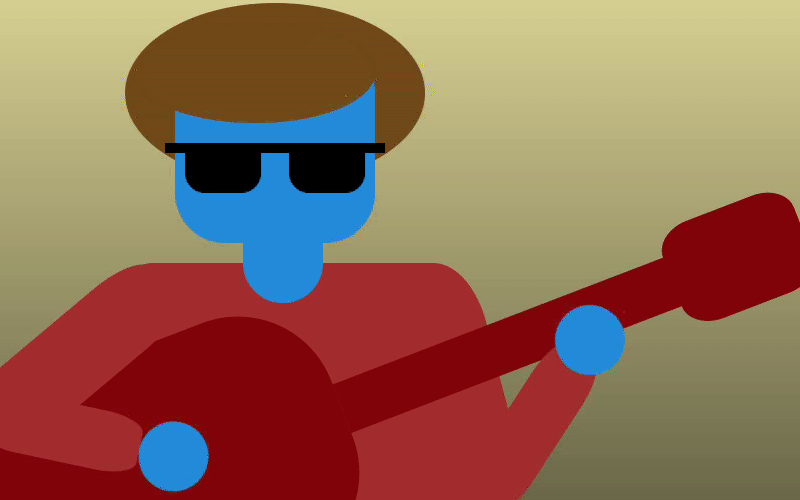
Comments
Log in with itch.io to leave a comment.
This is a lot of fun! Only problem I had was telling which black keys I could press or not. Thank you for making this! :)
Hey thanks! Yeah, I think that's when you're playing with the mouse? I've mainly used the keyboard myself tbh, just typing away.
What do you think I could do to make it easier? Maybe just a different colour for the disabled black keys so they stand out more?
Yeah, I was using the mouse. I tried the keyboard, but kept forgetting which key went to which... key 😅.
A different color might help! I'm gonna double-check my monitor too.
I made the disabled keys a bit more grey, what do you think?
Much easier to read! Thank you for the change! 😊
Great job, this is fun to play with !
Aww thanks!